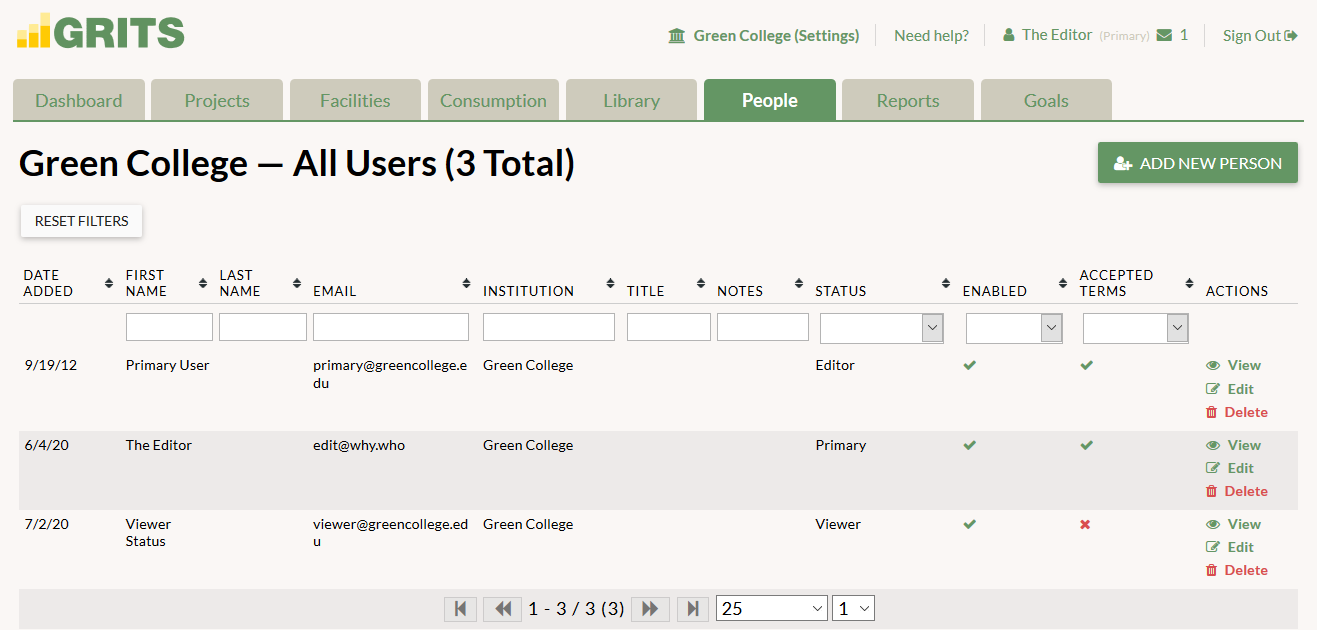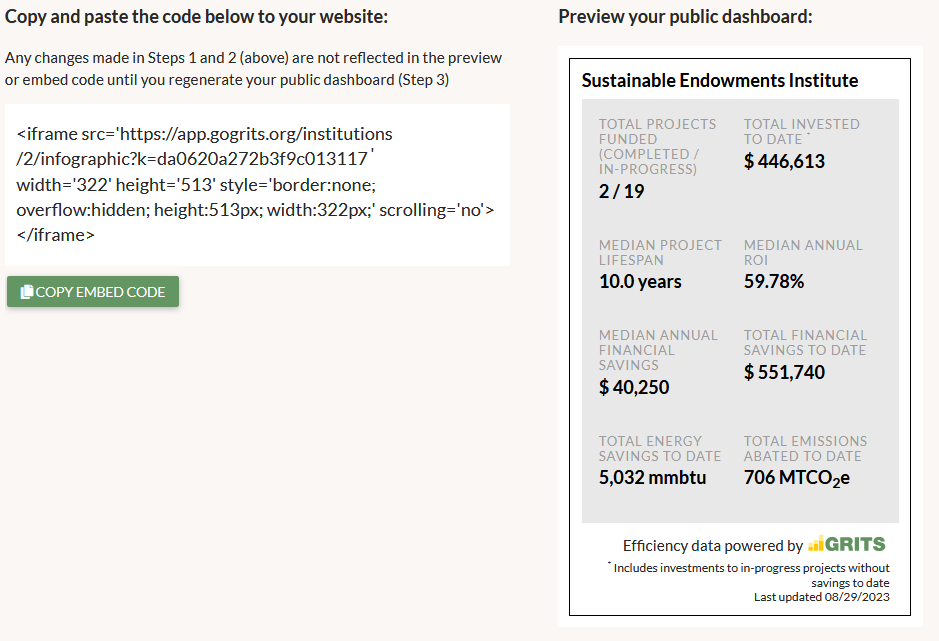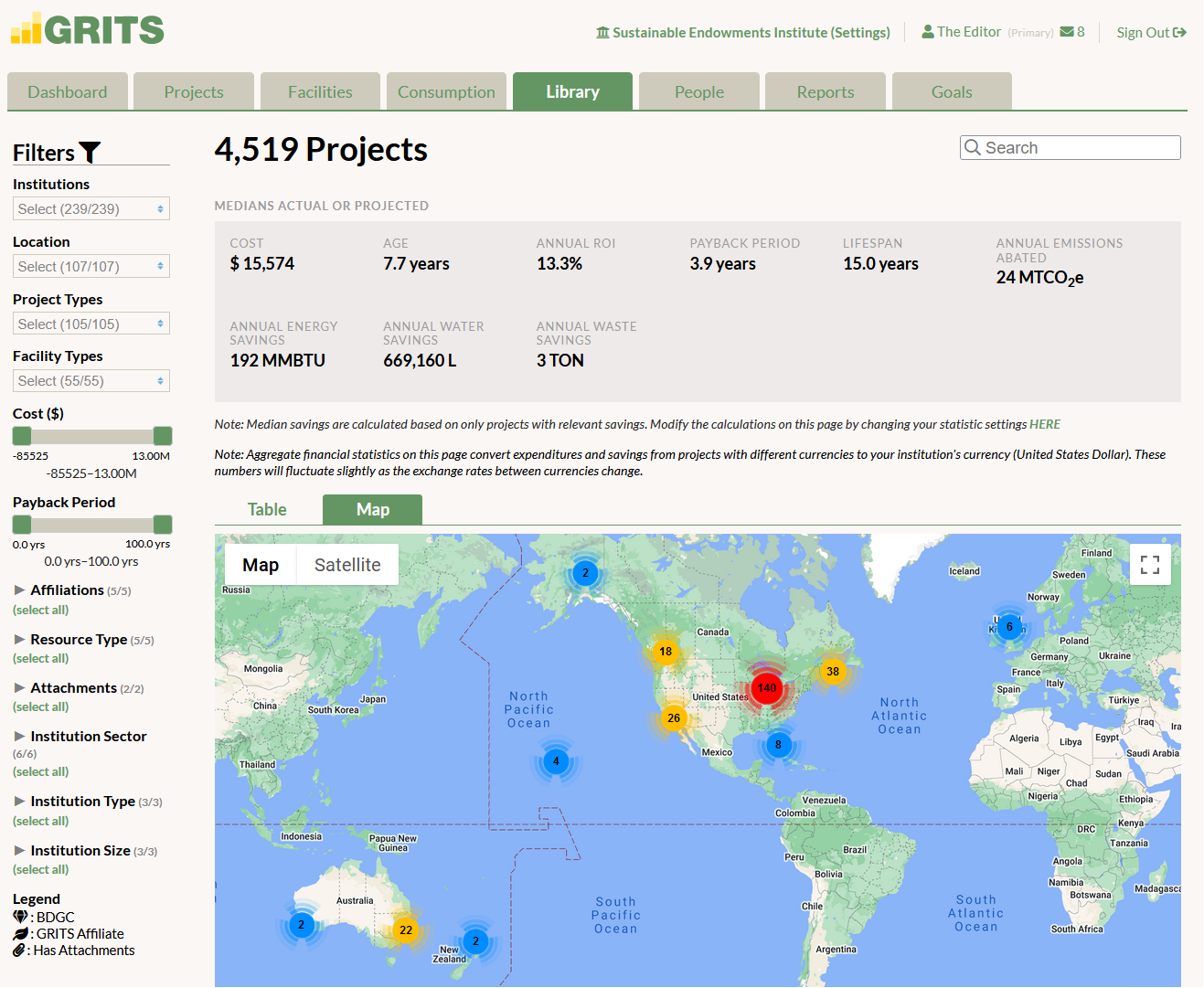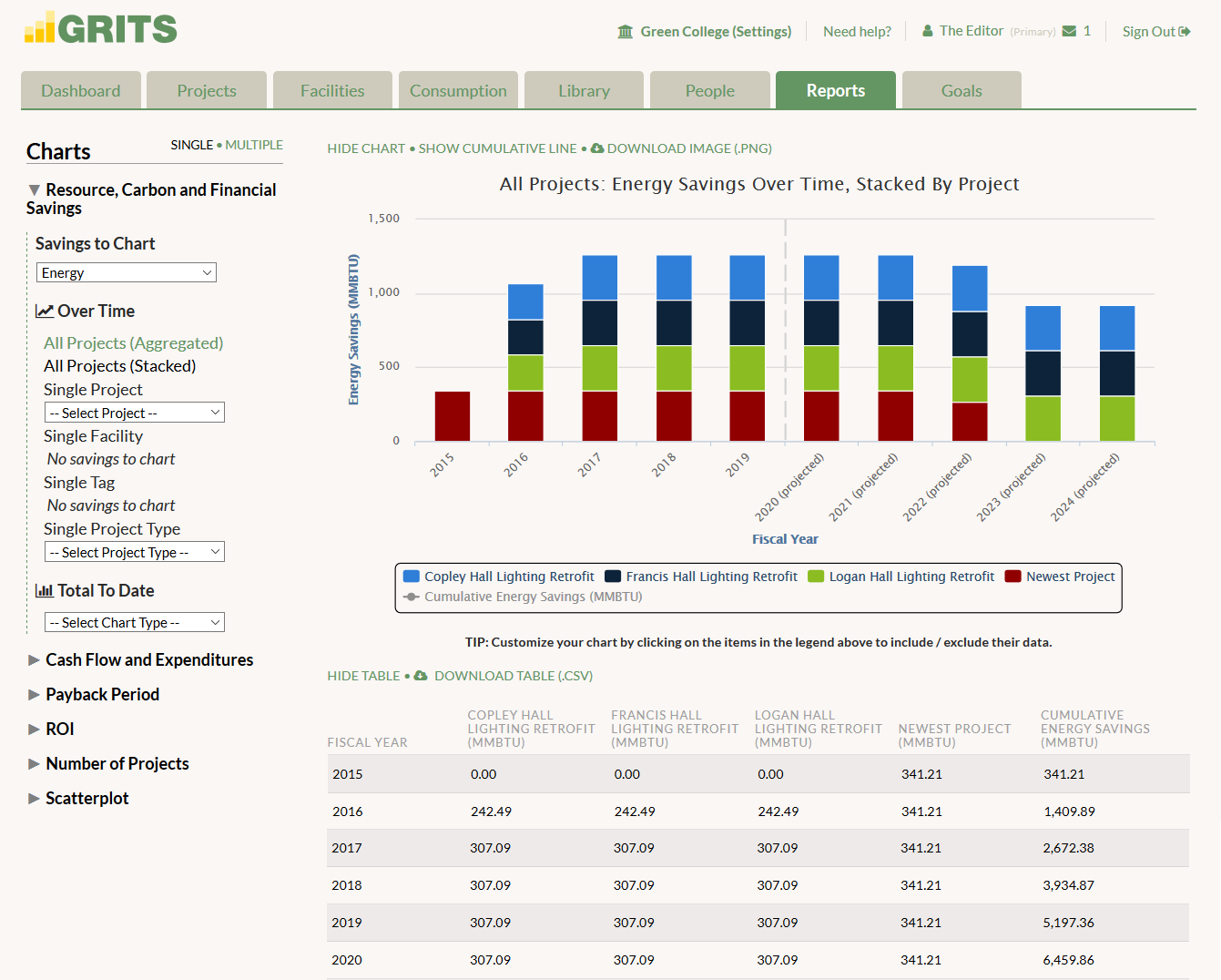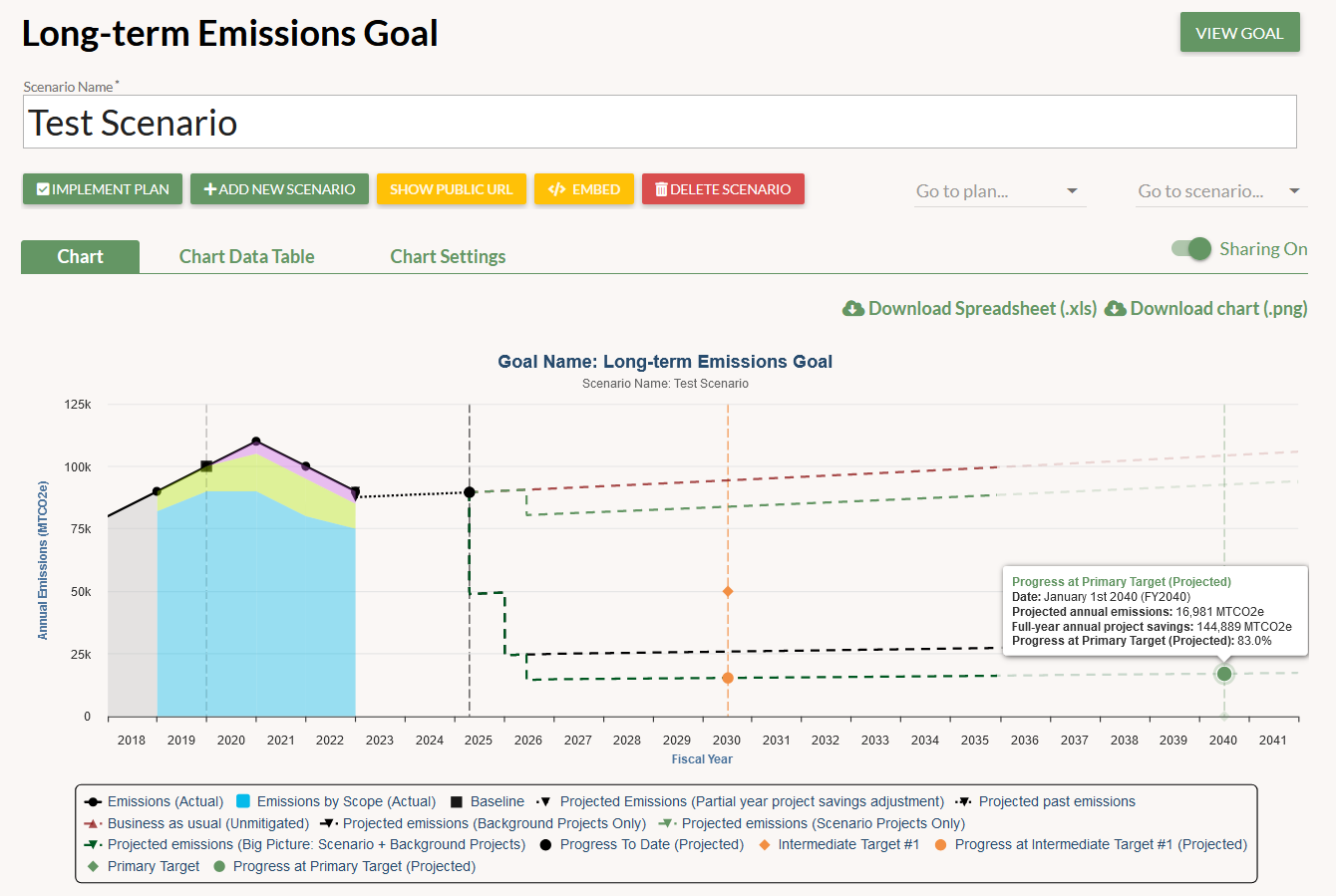Whether you’re already a GRITS subscriber or are exploring how it can support your project management work during a trial period, there are a number of strategies and tasks you can undertake to make the most of your account:
- Think about your use cases
- Create log-ins for all other stakeholders
- Enter a project manually
- Upload projects and buildings
- Try out the sharing features
- Learn from peer institutions through the Project Library
- Generate reports
- Build a resource use reduction scenario
- Schedule a meeting with decision-makers
- Establish workflows to take full advantage of GRITS’ features
1. Think about your use cases
GRITS has several use cases, but maybe you’re particularly interested in certain ones. By thinking about your use cases, you’ll better understand your priorities when using GRITS. You can use the platform to:
- Save time and effort by leaving spreadsheets behind for tracking your project-related cost and savings data
- Communicate the impacts of your projects to decision-makers and/or broader groups of stakeholders
- Plan how you’ll achieve institutional emissions/energy use/water use/waste reduction goals
- Boost collaboration among different stakeholders or departments involved in the project approval/implementation process
- Learn from projects completed by peer institutions
- Track all cash flows associated with a green revolving fund
You should also consider whether other stakeholders at your institution could benefit from these use cases, and ask if any would be particularly helpful for them.
2. Create log-ins for all other stakeholders
Do you have colleagues who are involved in the project approval or implementation process and should have access to your GRITS account? Is there anyone you’d like to loop into that process so that they’re aware of your work? If you’re doing a GRITS trial and will need approval from particular decision-makers, should those individuals have access?
When thinking about who to add to your GRITS account, consider the following roles: facility/sustainability/energy managers who regularly deal with resource conservation projects, members of a finance or budget office who approve project funding requests, and communications or development professionals who may want to highlight project impacts in their work.
You can provide user-creation privileges to other account managers (Primary users), editing privileges for those entering project data (Editor users), and read-only privileges for those who just need visibility into your data (Viewer users). If you check the “Send welcome email” box when entering their information, GRITS will notify them of their access, but it’s best to also reach out to them yourself to explain why you created their log-in.
3. Enter a project manually
All of the features that GRITS offers–project-level impact calculations, portfolio-wide metrics, charts, sharing tools, and more–stem from the project data in your account. You only need a handful of data points to create a project in GRITS. By manually entering a project, you’ll learn about these data points and start to see all of the features that can support your work.
Learn more about the calculations that GRITS performs in this blog post or check out this GRITS Guide entry which illustrates the process of manually entering a project.
4. Upload projects and buildings
You can save time and quickly make your account reflect your institution’s operations by using one of GRITS’ bulk data entry options.
For building data: If you use Energy Star Portfolio Manager to track your building data, you can connect your accounts and import all of your building characteristic information (name, facility type, location, etc.) into GRITS. Follow the steps described in this GRITS Guide entry to use this option.
Another option to quickly create dozens of buildings in your GRITS account is to use our building upload spreadsheet template. Download this template on the Facilities tab via the Bulk Upload Facilities link. Just fill in the handful of required fields and use the same link to upload it.
For project data: To quickly create dozens of projects in your GRITS account, you can use our project upload spreadsheet template. Download this template on the Projects tab via the Bulk Upload Projects link. Just fill in the handful of required fields and use the same link to upload it.
5. Try out the sharing features
GRITS makes it easy to communicate the impacts of your projects with stakeholders. From read-only links to individual projects to public dashboards that display the cumulative impact of your portfolio, there are many ways to share your work. Check out this blog post, which highlights these sharing features and how to use them.
6. Learn from peer institutions through the Project Library
Non-profit GRITS users have access to the unique GRITS Project Library, which contains thousands of completed projects entered by other GRITS users from around the world. The platform also facilitates connections with your peers when you want to learn more about a particular project. Check out this blog post, which explores the benefits of the Library.
7. Generate reports
On the Reports tab, GRITS allows you to visualize your project impacts. On the left side of the page, you’ll find many different charting options that you can use to dig further into your data. Try generating a few individual charts or use the “multiple” button that appears above the charting options to create a report containing multiple charts. Learn more in this GRITS Guide entry.
8. Build a resource use reduction scenario
GRITS Goals allows you to place your projects into the context of your institutional sustainability goals and plan how you’ll achieve them. Setting up a goal is as easy as selecting the resource you’re aiming to reduce, choosing a baseline, and establishing one or more resource reduction targets. From there, you can assemble pathways (what we call “scenarios”) between your baseline and your target(s). This suite of features can help you develop actionable plans that your institution might otherwise pay a consultant to develop for you. Learn more about GRITS Goals in this blog post or check out this section of the GRITS Guide for a detailed explanation.
9. Schedule a meeting with decision-makers
If you’re exploring GRITS during a trial period, your next step may be to make the case for a subscription to decision-makers. We’re happy to support this process however we can:
- If you’re unable to schedule a meeting to present GRITS to these individuals during your trial, we’ll re-enable your account (including all the data you entered) so that you can present the platform during your meeting.
- We (the GRITS Team) can host a GRITS walkthrough for decision-makers at your institution.
- If you’re looking for additional resources that explain the benefits of your GRITS account, please reach out to us at support@gogrits.org!
10. Establish workflows to take full advantage of GRITS’ features
What workflows are needed to use GRITS effectively?
- Data collection: Familiarize yourself with the handful of data points required to create a project in GRITS and ensure that internal staff or outside contractors collect that data as part of their job.
- Data entry: You’ll need at least one person who is responsible for entering project data into your GRITS account. This could be a formal member of a sustainability or facilities office, an intern, or even a contractor who is implementing your projects. Ensure that this person understands their role, knows when they’re supposed to enter data, and has some training (either from a recorded walkthrough, accessible in your account via the “Need help?” button on the left margin, or by scheduling a live walkthrough with GRITS staff).
Optional:
- Data sharing/reporting: If you’re using GRITS to communicate the impacts of your projects to particular stakeholders, it may be useful to specify what data you’ll provide and schedule when you’ll do so. If you’re using one of the embeddable dashboards GRITS offers, you may need to connect with the person in charge of your institution’s websites to get them situated.
- Group collaboration: If GRITS is meant to boost collaboration between different departments involved in project approval and implementation or that use project data, establish information-sharing channels and/or schedule meetings between representatives of these groups.
Can you think of any other workflows you could put in place to take full advantage of the platform’s features? Consider the use cases you identified earlier.
___
If you have any questions about how GRITS can support your work, please contact the GRITS Team at support@gogrits.org.