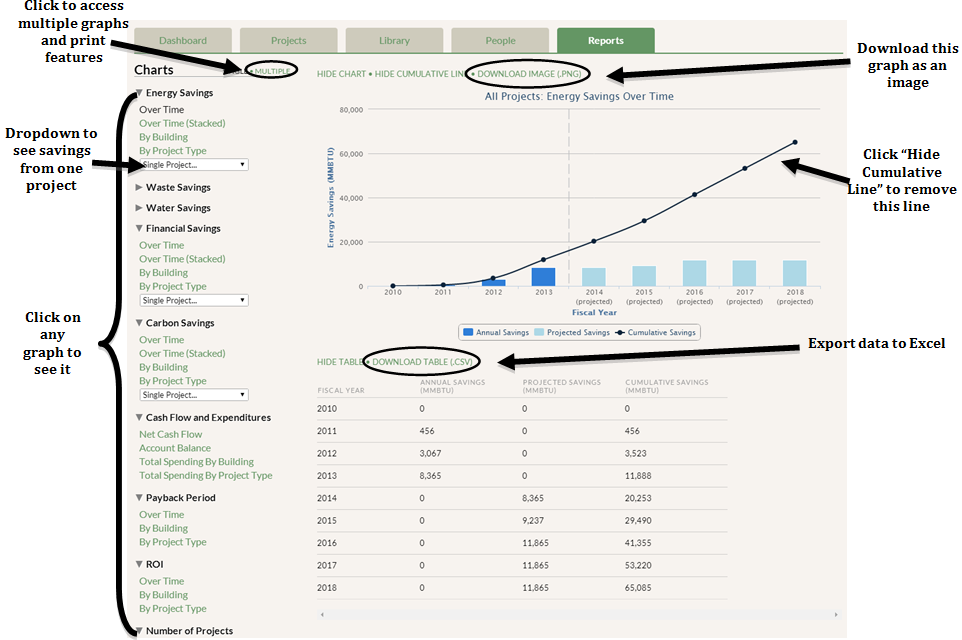To download an image of just the graph, not including the table, click on “Download Image (.PNG)”, which appears in green text above each graph. You could print this single image once downloaded. Please note that you should make all adjustments to your desired graph before downloading the image, since you will not be able to edit the downloaded PNG file.