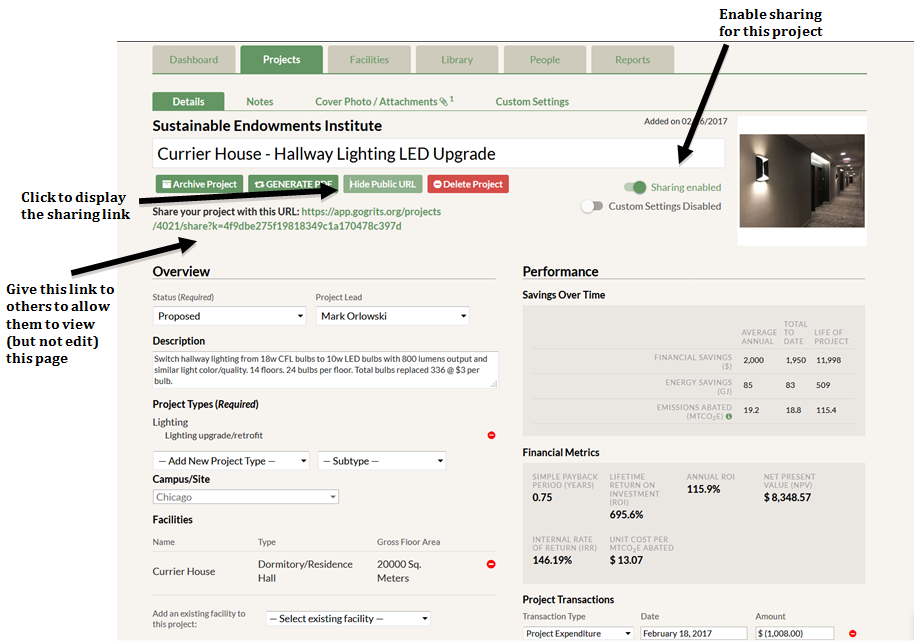Click on the Sharing sub-tab to view various options for sharing your project data beyond GRITS. The first option is choosing whether to allow project-level sharing. This feature is enabled by default, and allows you to generate a shareable URL link on your Project Detail pages. This link can be sent to others or posted on a website to allow those without GRITS access to view individual projects.
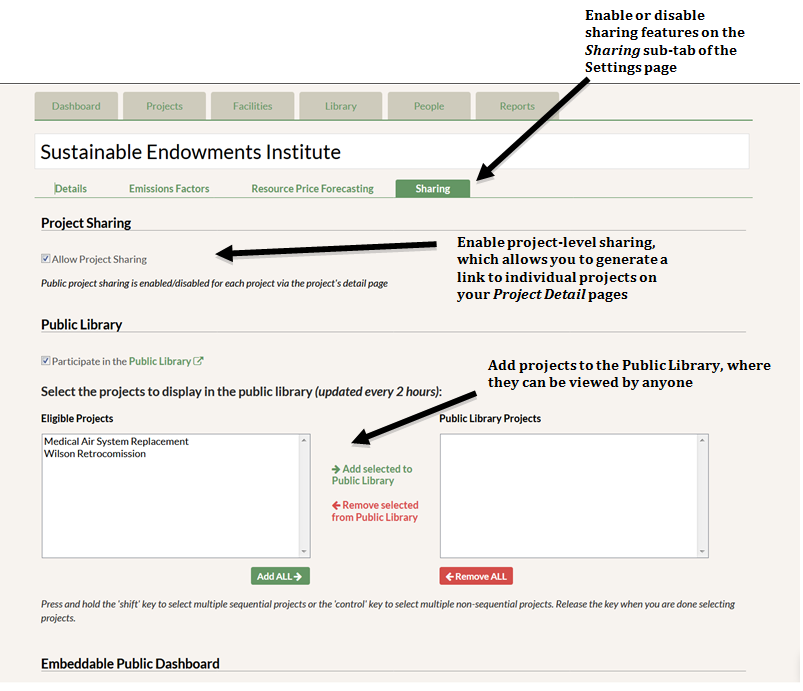
After ensuring that project-level sharing is enabled on the Sharing sub-tab, navigate to any Project Detail page. In the top right-hand corner of the page, find the sharing switch. Flipping the switch will cause a “Show Public URL” button to appear under the project title. Click this button to reveal a customized link to your project that can be given to others, even those without access to GRITS. The link brings you to the public project page, which looks just like the Project Detail page but isn’t editable by the viewer. To switch off the link and revoke access to the project, move the sharing switch to the disabled position. When at least one project is enabled for sharing, a new filter will appear on the Projects tab allowing you to isolate your sharing-enabled projects.