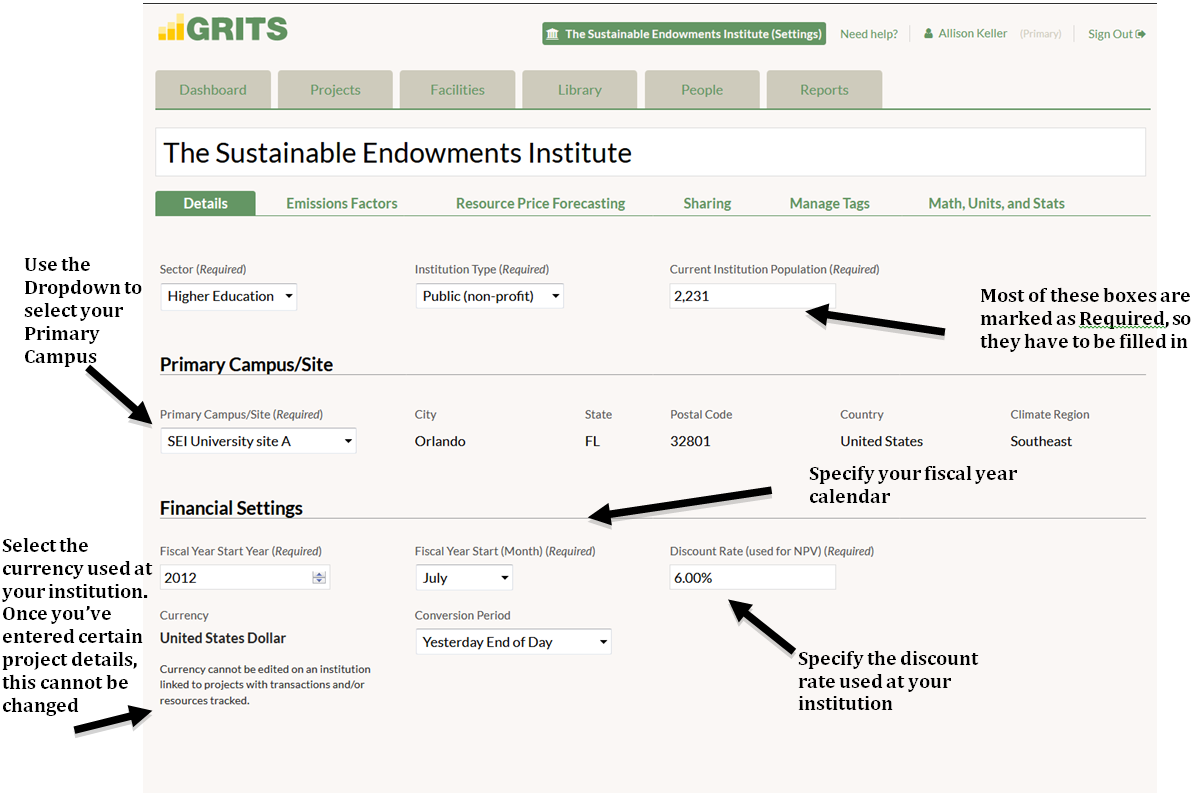With the Campuses feature, you can specify more than one campus at your institution in different locations around the country or the world. You can add or edit campuses on the Facilities tab, in the Campuses sub-tab. On the Settings page, use the drop-down menu to choose the primary campus for your institution, among all of your campuses. If you only have a single campus entered into GRITS, then that campus will be your only option. The city, state, postal code, etc. will update on the Settings page according to your primary campus’s location.