The Progress table contains metrics that show the projected and actual progress made towards your resource use reduction targets.
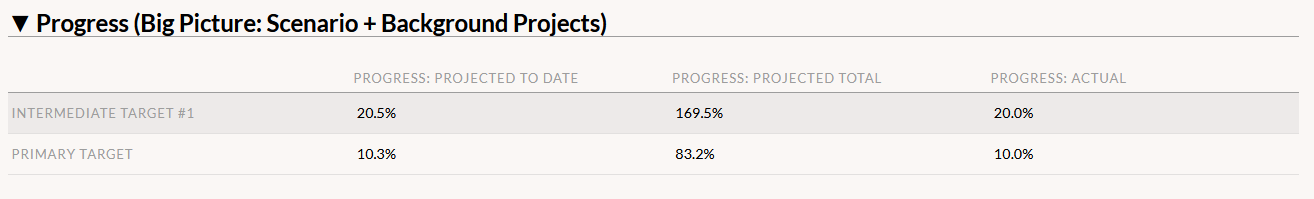
The projection that GRITS is currently using to calculate your progress metrics appears in parentheses in the table header. By default, the Big Picture projection is used to calculate your projected progress, which means that it incorporates the impacts of projects in the scenario and background projects that save the targeted resource but aren’t part of it. If you change which projections appear in the chart by using the switches on the Chart Settings sub-tab, and the projection that had been used in the calculation is switched off, then the projected progress metrics will be recalculated using the next option (this also occurs if a projection doesn’t appear because there are no relevant projects to include). The priority order of the projections used in these calculations are:
- Big Picture (Scenario + Background Projects)
- Scenario Projects Only
- Background Projects Only
- Business as Usual
A row will appear in the table for each intermediate target you’ve created and for your primary target.
Progress: Projected to Date: The amount of progress you’re projected to achieve by today’s date. The distance between the baseline and the projection on today’s date is divided by the distance between the baseline and the intermediate or primary target to calculate this stat. Once a target moves into the past, this metric will read “–“.
- Equation for an intermediate target: (baseline resource consumption or emissions amount – scenario’s projected resource consumption or emissions amount on today’s date) / (baseline resource consumption or emissions amount – intermediate target resource consumption or emissions amount)
- Equation for a primary target: (baseline resource consumption or emissions amount – scenario’s projected resource consumption or emissions amount on today’s date) / (baseline resource consumption or emissions amount – primary target resource consumption or emissions amount)
Progress: Projected Total: The amount of progress you’re projected to achieve by the target date. The distance between the baseline and the projection on the intermediate or primary target date is divided by the distance between the baseline and the intermediate or primary target to calculate this stat. Once actual emissions/resource consumption data is available at or after the target and replaces the projection on the target’s date, this stat will read “–“.
- Equation for an intermediate target: (baseline resource consumption or emissions amount – scenario’s projected resource consumption or emissions amount on intermediate target date) / (baseline resource consumption or emissions amount – intermediate target resource consumption or emissions amount)
- Equation for a primary target: (baseline resource consumption or emissions amount – scenario’s projected resource consumption or emissions amount on primary target date) / (baseline resource consumption or emissions amount – primary target resource consumption or emissions amount)
Progress: Actual: The amount of progress you have achieved as of the actual emissions/resource consumption data point closest to the target in time (before or after it). The distance between the baseline and the most recent actual resource consumption or emissions amount* is divided by the distance between the baseline and the intermediate or primary target to calculate this stat. If there are no actual data points besides the baseline, this stat will read “0%”. If the closest actual emissions/resource consumption figure occurs on an earlier date than a target, then this stat will be based on that figure. *If the closest actual emissions/resource consumption figure occurs after the target’s date, then this stat will be based on an estimate of the actual emissions/resource consumption value on the target’s date.
- Equation for an intermediate target:
- Closest actual emissions/resource consumption figure appears before target: (baseline resource consumption or emissions amount – unaltered actual emissions or resource consumption figure) / (baseline resource consumption or emissions amount – intermediate target resource consumption or emissions amount)
- Closest actual emissions/resource consumption figure appears after target: (baseline resource consumption or emissions amount – estimated actual emissions or resource consumption figure on target’s date) / (baseline resource consumption or emissions amount – intermediate target resource consumption or emissions amount)
- Equation for a primary target:
- Closest actual emissions/resource consumption figure appears before target: (baseline resource consumption or emissions amount – unaltered actual emissions or resource consumption figure) / (baseline resource consumption or emissions amount – primary target resource consumption or emissions amount)
- Closest actual emissions/resource consumption figure appears after target: (baseline resource consumption or emissions amount – estimated actual emissions or resource consumption figure on target’s date) / (baseline resource consumption or emissions amount – primary target resource consumption or emissions amount)
