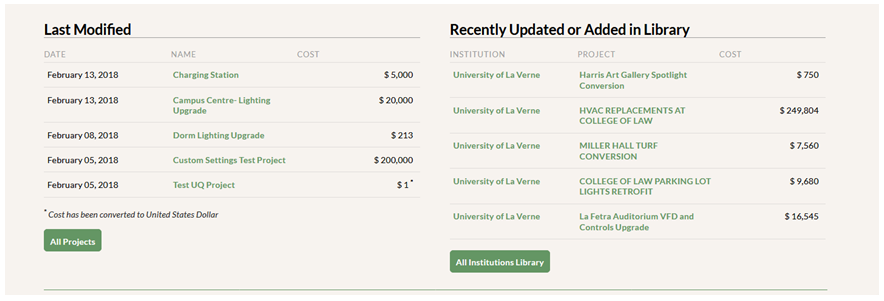Key Financial Metrics – Invested vs. Saved
- Invested – The sum total of all the Project Expenditure transactions you’ve entered on your Project Detail pages for In-progress and Completed projects. This is the total amount of money that has been invested in your institution’s projects.
- Saved – Total amount of money that has been saved to date from projects marked as Completed.
- Invested (archived) – The sum total of all the Project Expenditure transactions you’ve entered on your Project Detail pages for Archived projects marked as In-progress and Completed. This is the total amount of money that has been invested in your institution’s Archived projects. If you have not archived any projects, you will not see this section.
- Saved (archived) – Total amount of money that has been saved to date from Archived projects that are marked as Completed. If you have not archived any projects, you will not see this section.
Project Portfolio
The Project Portfolio section calculates data to help you quickly assess and analyze the aggregate performance of all projects marked as Completed. These include both financial and environmental metrics. Archived projects are not included in these totals and averages.
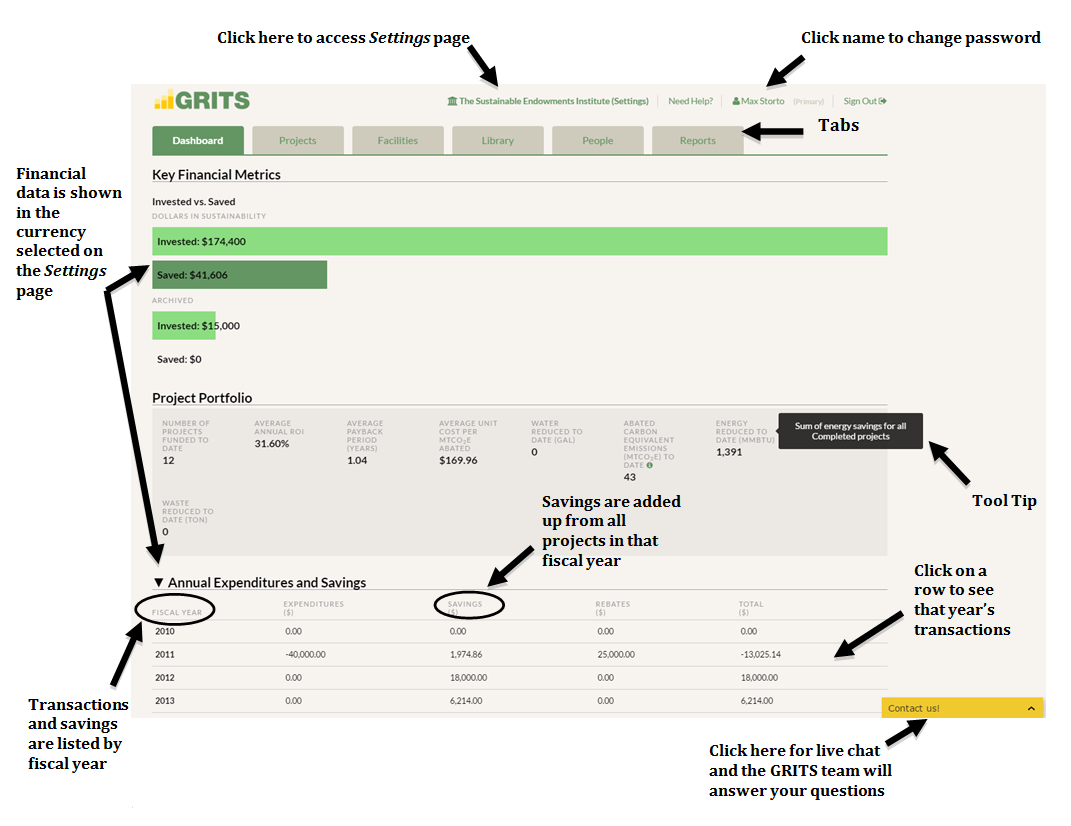
Dashboard Page
Last Modified
This section lists the last five of your institution’s projects that have been modified by you or someone else with editing privileges at your institution. Click on a project to see its corresponding Project Detail page.
Recently Updated or Added in Library
This section lists the five most recent Completed projects added or edited in GRITS by other institutions using the platform.