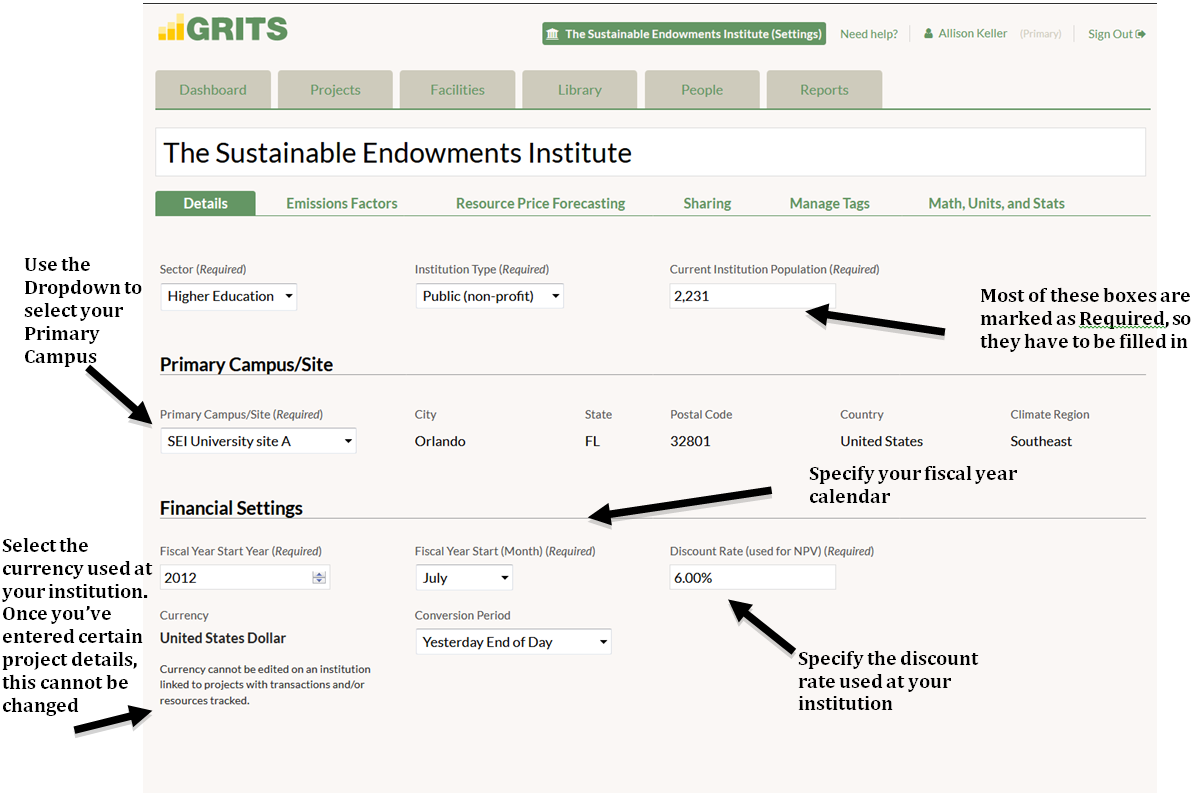Fiscal Year Start Year: The year that your green revolving fund was established. This could be years previous to the current fiscal year.
Fiscal Year Start (Month): Select the month in which the fiscal year starts at your institution, so that GRITS can track project savings and list your transactions by fiscal year. Most institutions have a fiscal year that starts July 1 and ends June 30, so they would select “July.”