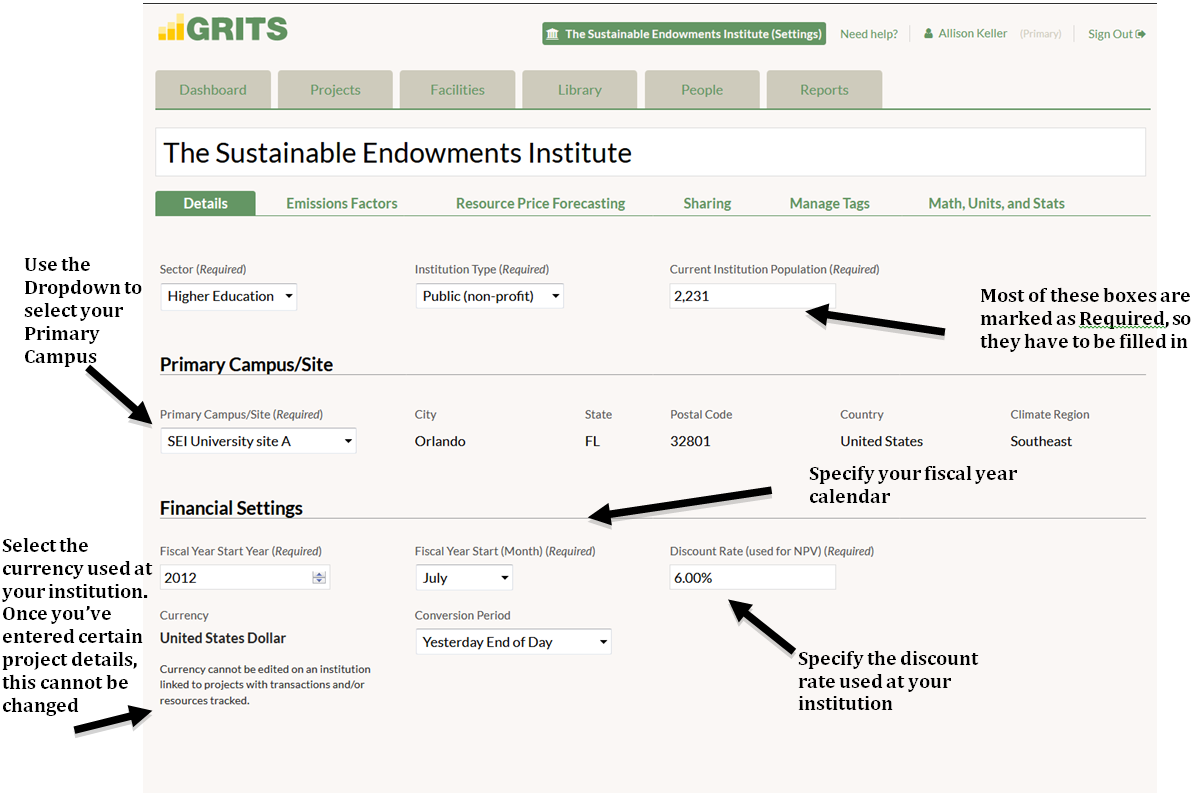Choose the currency that is primarily used to conduct transactions at your institution. You can also select the period over which to calculate the average conversion rate that is used to convert other currencies to yours. All financial data throughout GRITS will be displayed in your institution’s currency. Please note that when you indicate resources being tracked and saved for a project, or when transactions are entered for a project, the institution currency can no longer be edited.
Your institution currency is also the default currency for any new campuses that you create, though campus currencies can be changed. Even when a different currency is selected at one of your institution’s campuses, financial data throughout GRITS will still be displayed in your institution’s currency, converting to it from projects with a custom campus currency. Projects in the Library that use a different currency will also be converted to the one used at your institution. The only areas of GRITS that may display a different currency are the Project Detail page or a single-project graph (on the Reports tab) of a project that is linked to a campus with a custom currency.