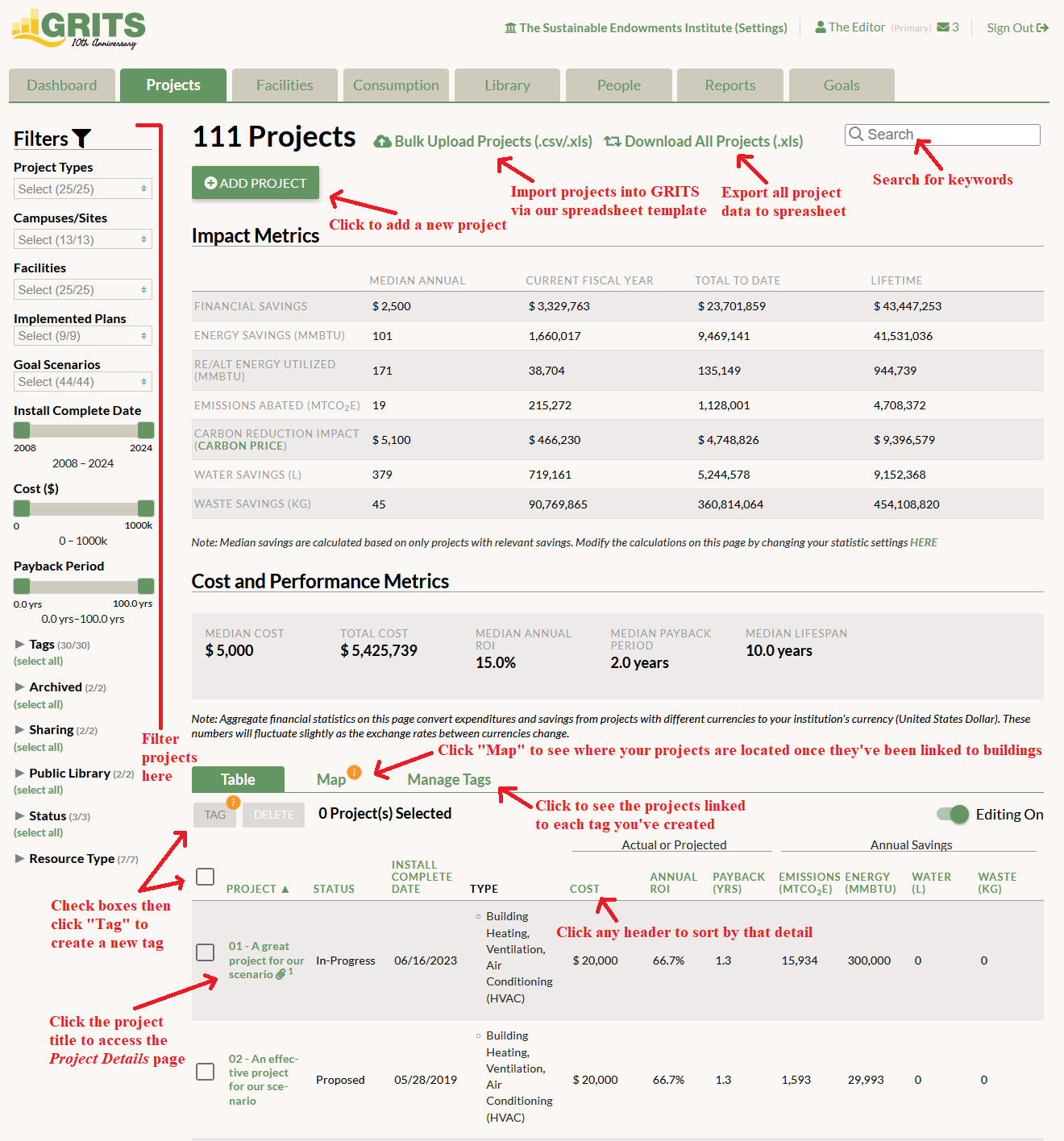(This feature is only available to GRITS Plus and GRITS Unlimited users.)
Near the top of the page when you are in the Projects tab you will see green text that says “Bulk Upload Projects (.csv/.xls)”. If you click this link, a pop-up window will appear and tell you all of the information you need to have for each project in your spreadsheet in order to upload it to GRITS. Download our spreadsheet template via a green link in that window. It includes all of the required data fields and the fixed lists used in GRITS (e.g. project types). Copy data from your own spreadsheets into the template and upload it via the link described above. It may take up to five business days before your project data appears in your GRITS account. A GRITS staff member will notify you via email when the process is complete.