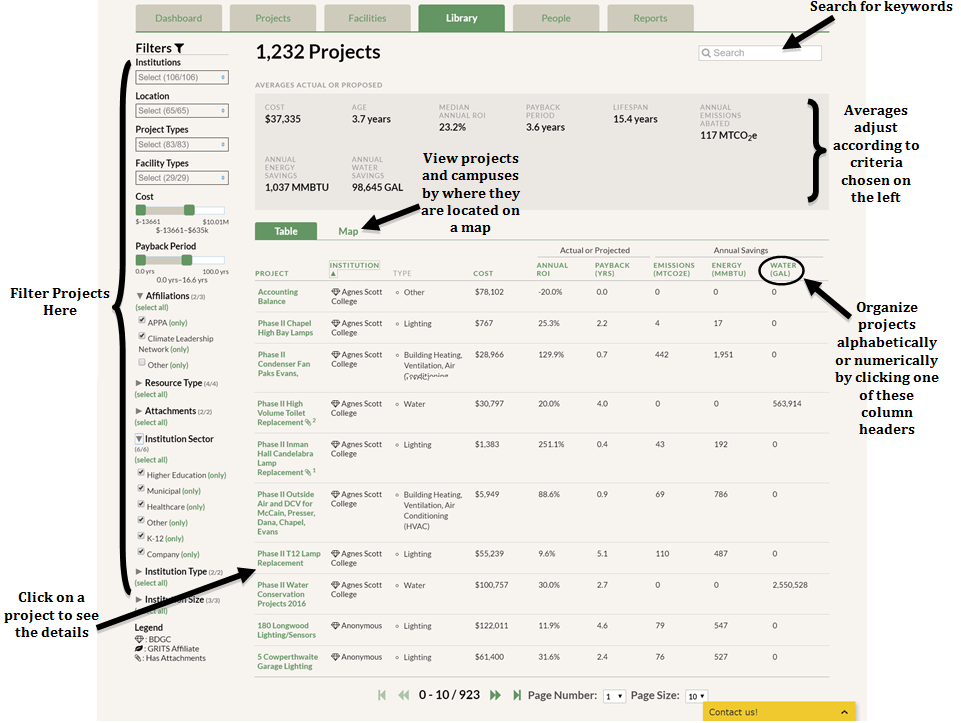Similar to the Projects tab, you can filter projects in the Library based on various criteria: institution, geographical location, project type/subtype, facility type, resource type, cost and payback period, institution sector, institution type, and institution size. The “Affiliations” filter allows you to isolate the projects from the networks that your institution is a part of (e.g. an APPA member or a participant in Second Nature’s Climate Leadership Commitment). There is also a filter for projects with attachments in them, which may be more highly detailed projects. You can see which projects have attachments if they have a paperclip next their title.
In order to use each filter, click on the triangle to the left of that filter. This will display all of the checkbox options associated with that filter.
You can also search for keywords by using the search bar in the upper right corner. You can click on the green column headers (Project, Institution, Cost, ROI, Payback, Energy, Waste, and Water) to sort the column in ascending or descending alphabetical or numerical order. For example, if you click the “Project” column once, you will organize the project titles from A through Z, and if you click it again you will organize them from Z through A. If you click on the Payback column, you will organize projects from lowest to highest payback, and if you click it again you will organize them from highest to lowest payback.